Disclosure: This post contains affiliate links, which means if you purchase something through my link, I will earn a small commission. This does not affect the price you pay for the item. I only advertise products that I have used myself and would genuinely recommend.
There are quite a few things to remember when creating a blog post. To help me remember everything, I created a blog post checklist that I refer to every time. When I have done everything on the list, I know I am ready to press publish! I am going to share that list with you now. So, here are 15 things to do before publishing a blog post.

1. Include links
There are three types of links I aim to include in every blog post:
- Internal links
These link to other blog posts on your own blog. Sometimes I will directly mention a related post I have written in the past, and other times I will just link from a related keyword within the text. It’s a good idea to include plenty of internal links within your posts because this will keep readers on your blog for longer! They may open a few links that interest them as they read through your post.
- External links
These link to other websites. It’s a good idea to include external links because they give your post extra credibility if you link to reputable sources. They also help you to build relationships with other sites and to improve your SEO.
- Affiliate links
These link to a product or service that you are promoting. If a reader clicks your link and makes a purchase, you will get a small commission. I use Amazon Associates and I include Amazon affiliate links in my posts where relevant. I am also an affiliate for this e-book on Gumroad.
When I am writing a blog post, I usually add in links as I go. Then, before pressing publish, I check through it again and see if I can add in even more relevant links.
2. Research and incorporate keywords
I actually research keywords for my post before I start writing it. This helps me to come up with a good title and subheadings and gives me an idea of what keywords to include within my text. Before publishing, I will check again to make sure that I have included lots of good keywords and sometimes adjust my wording to include more.
I also use the Headline Analyser feature on WordPress to make sure that my chosen headline has a good score as well as containing keywords.
3. Add a disclosure or disclaimer if needed
If the blog post includes affiliate links, I will always add a disclosure to the top of the post to inform the readers of this. I will also add a disclosure if I am reviewing a gifted product. Scroll to the top of this post to see an example of a disclosure.
I sometimes include a disclaimer if there are no sponsored links in the post, but I just want to clarify something about the post, such as adding a trigger warning.
4. Add photos, captions and ALT text
Photos help to break up the text into chunks and they add interest and context to a post. Sometimes I take my own photos and other times I use stock photos. Either way, I make sure to include photos at regular intervals throughout a post.
Where necessary, I add a caption to the photo. Also, I always add ALT text to every photo. As well as making my posts more accessible to visually impaired readers, ALT text also helps SEO because the photos can come up in search results on Google Images.
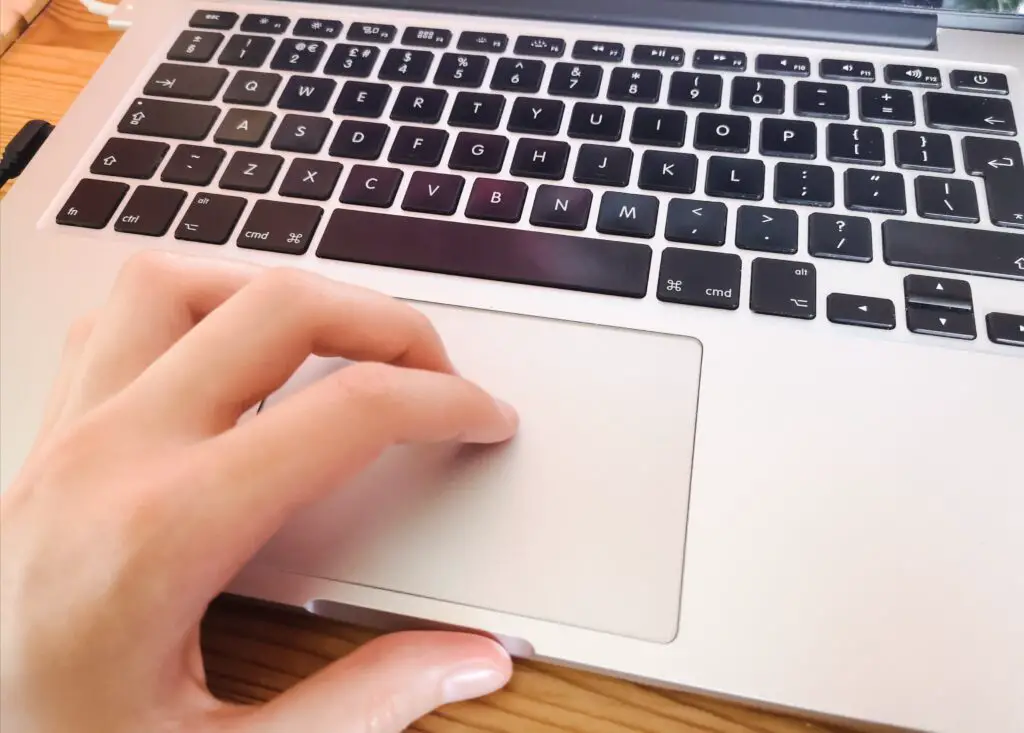
5. Fill in categories and tags
I add all of my posts to one or more relevant categories. I also go through the post and add tags for every relevant keyword or topic that I have written about.
6. Add a featured image
I create a featured image in Canva and add it to the post. This is the image that shows up on my homepage in the post listings.
7. Fill in an excerpt if needed
In WordPress, there is an option to add in an excerpt which will be the snippet of post that shows up on the home page of my blog. If this is left blank, it automatically fills with the first few sentences of the blog post. If I have included a disclosure at the start of my post, I manually fill in the excerpt so that the actual post content is shown rather than the disclosure.
8. Highlight important text in bold
I like to highlight important points in my text by making them bold. When I have finished writing a post, I go through and identify the key phrases and sentences and set them to bold.
9. Grammarly corrections
I have downloaded the Grammarly extension which picks up on any spelling or grammatical errors for me. After writing my post, I go through and fix any errors that Grammarly has flagged up.
10. Proofread the whole post
As I already mentioned, Grammarly helps with the spelling and grammar side of things. But by reading over my post a few times, I often make extra adjustments such as changing some of the wording to make it clearer or adding in extra points that I think of at the last minute.

11. Add ‘Pin It’ image to the bottom of the post
At the bottom of each post, I include an image that reads ‘Enjoyed this post? Pin it!’. Below this, I will add a pin. You can scroll down to the bottom of this post to see an example of this.
12. Add Pins throughout the post
I used to only create one pin for each post, which I would add under my ‘Pin it’ image. Nowadays, I aim to create 2 or 3 different ones and I add them throughout the post.
13. Follow Yoast suggestions
I have the Yoast plugin which helps to optimise posts for SEO. I make sure to fill in the keyword, snippet and follow as many suggestions as I can to get my SEO score and readability as high as possible.
14. Check the preview and make sure the links work
In WordPress, there is the option to view a preview of the post before publishing. I always do this so that I can see how the post will look when it goes live. Sometimes I need to make changes to the layouts, for example, some images need centring. I also check all the links to make sure they open correctly. I always set my links to open in a new tab because I know this is my preference when I am reading blogs myself.
15. Promote the post on social media
This is the exception on this list because I do this after publishing a post. I schedule a few tweets about my post on Twitter, schedule several pins on Pinterest, and make a post on Instagram.
Free Printable Blog Post Checklist
If you found this blog post checklist list useful, I have also created a free printable version for you to download! Pin it up in your workspace and you will always remember to do these things before publishing a blog post.
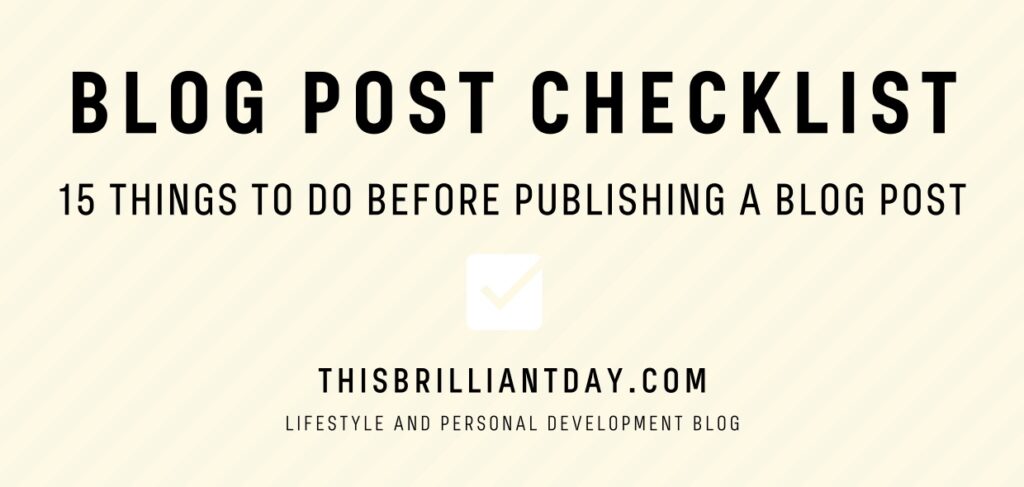
Is there anything else you do before publishing a blog post that is not on my blog post checklist? Let me know in the comments!

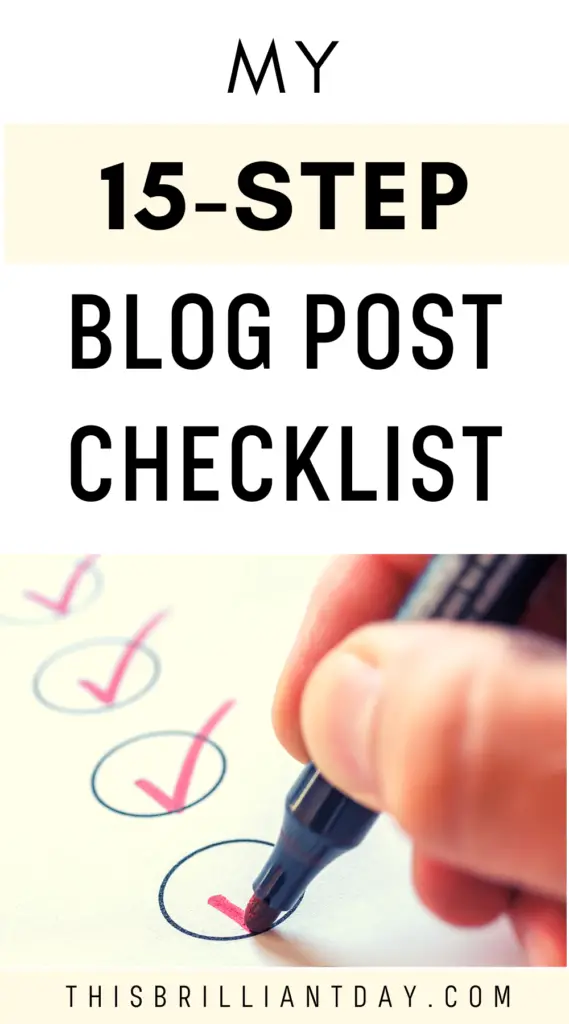


Nice post. I found some helpful tips.
I’m glad you found it helpful!
Very important tips especially for bloggers just starting. I should do more keyword research and photo alt tag. Thanks for sharing!
You’re welcome, I’m glad you found this useful! I also didn’t do much keyword research or write photo alts until recently!
I do a few of these already. Will try to incorporate the remaining ones too…
That’s great! I hope they will be helpful!